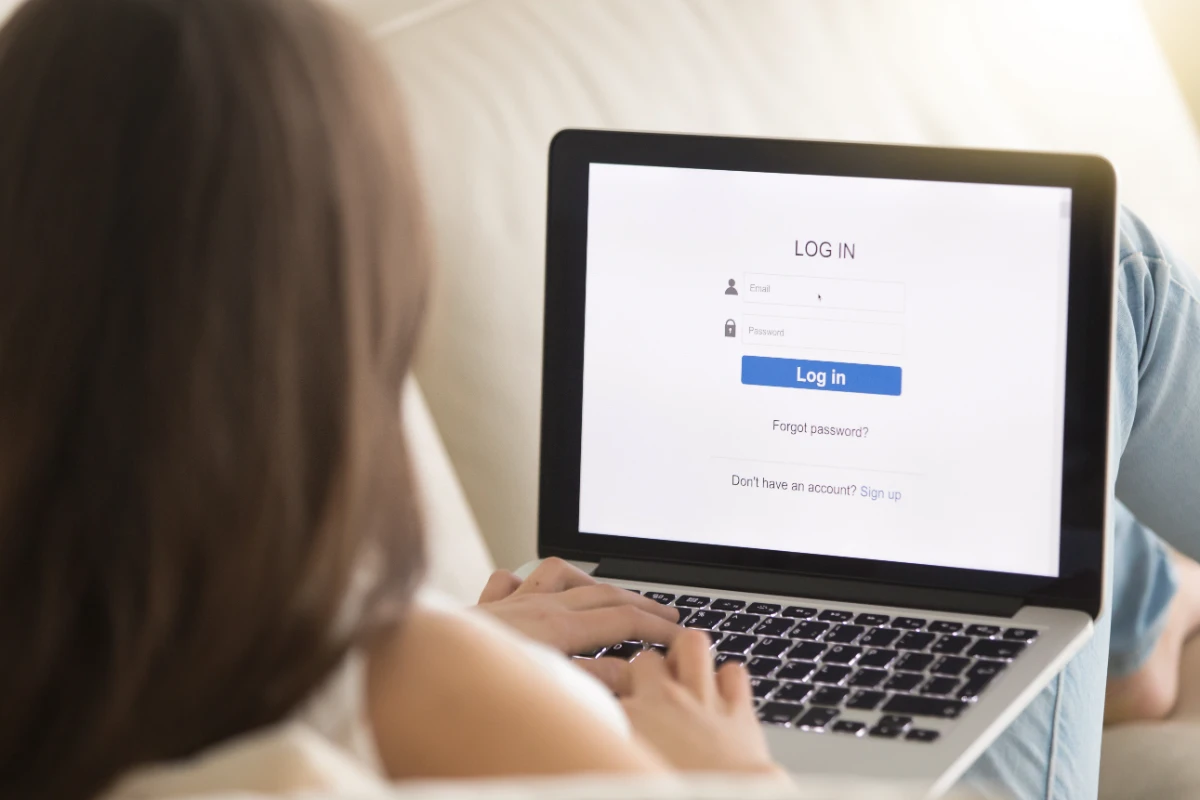Check out Our
New Client File Sharing Service
We are transitioning from our current file sharing portal, My Firm Files, to a new and more modern platform called Encyro.
With Encyro, we’re able to make the process of sharing files with you more convenient while also ensuring all data that is being shared remains secure with industry standard encryption protocols.
Please use our new portal to share files with us.
Here is the process going forward when you want to share your tax documents with our firm:
- Click the “Go To Encyro File Sharing” button to the left.
- Enter your name and email address (1., 2.)
- Upload your documents (3.)
- Click the ‘I’m not a robot’ CAPTCHA checkbox (4.)
- Click ‘Send’ (5.)
*Once you’ve uploaded your documents, we will follow-up with you if we need any additional documentation or if we have any questions related to your shared files.
Create Free Encyro Account
To create an Encyro account, you have two options:
Option 1:
Go to https://encyro.com and click the ‘Sign Up’ button located in the top right of the page.
Option 2:
When our firm shares a file with you, an email will be generated and sent to you containing two links. The first link is if you want to only access the file using the email link, which will expire on the date specified under the “Access And Let Expire’ button / link in the email.
To access your file at any time without any expiration, you will need to click the second link in the email that comes from @no-reply.encyro.com, titled ‘Set Password and Access’.
Once you click the ‘Set Password and Access’ button / link in the email, you will be taken to Encyro.com where you will need to follow the prompts to setup your free Encyro account.
After you setup your account, you can simply login to https://encyro.com/my with your email and password to access your files being shared with our firm.
Please note: You must use the same email we have on file for you when setting up your account. If you setup your account under a different email than what we have on file, you won’t see your documents.